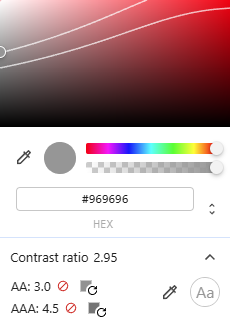Accessible Web
Barrierefreiheit im digitalen Zeitalter

Accessible Web
Barrierefreiheit im digitalen Zeitalter
What?
Why?
How?
„Web Accessibility means that
people with disabilities
can use the Web.”
„Web Accessibility means that
anyone
can use the Web.”
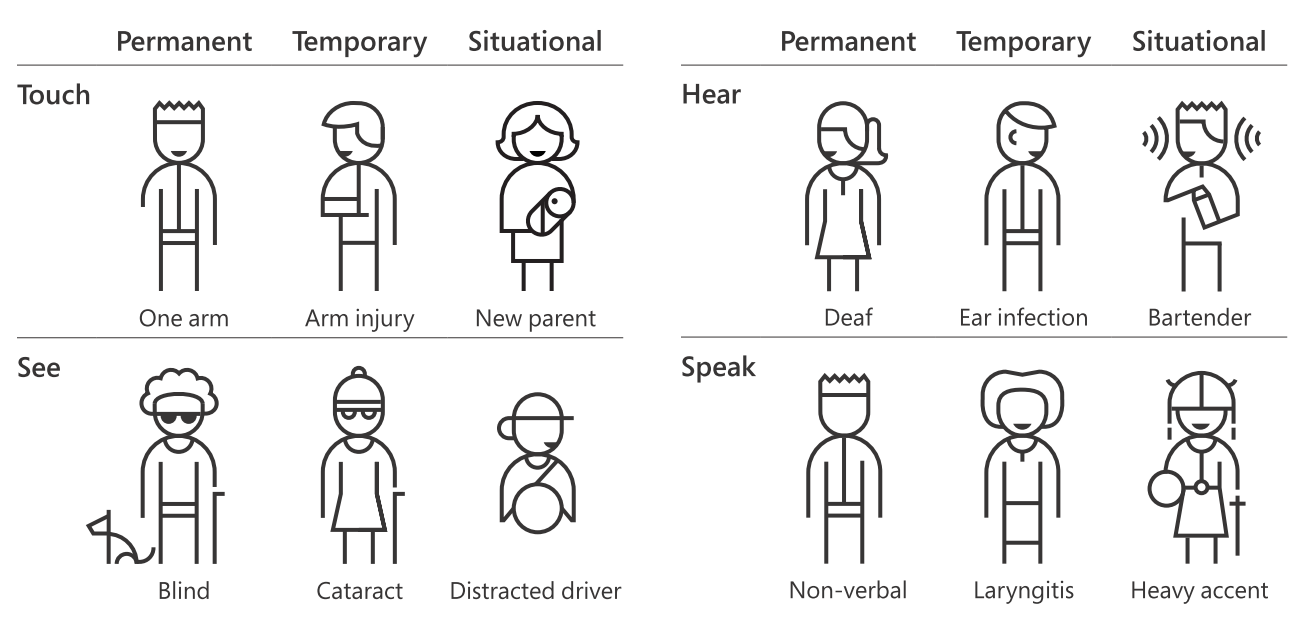
Cognitive impairments, Neurodiversity, Ageing, ...
Impairments are not an accessibility problem.
The barriers we create are.




15% of the world’s population
experience some form of disability.
27% of adults in the European Union
experience some form of disability.
Ethics ❤️
Business 💰️
Legal ⚖️
EU Accessibility Act
Barrierefreiheitsstärkungsgesetz (BFSG)
28th of June 2025
- Websites
- Web, desktop and mobile apps
- PDFs, emails
- Terminals, ...
Fines up to 100.000 € for violations and/or ban from EU market.
How do I make my product accessible?
Organization
Implementation & Testing
Requirements
- Performance
- Security
- Responsiveness
- User experience
- SEO
- ...
- Accessibility
The costs
- Knowledge
- Implementation
- Testing
Software lifecycle
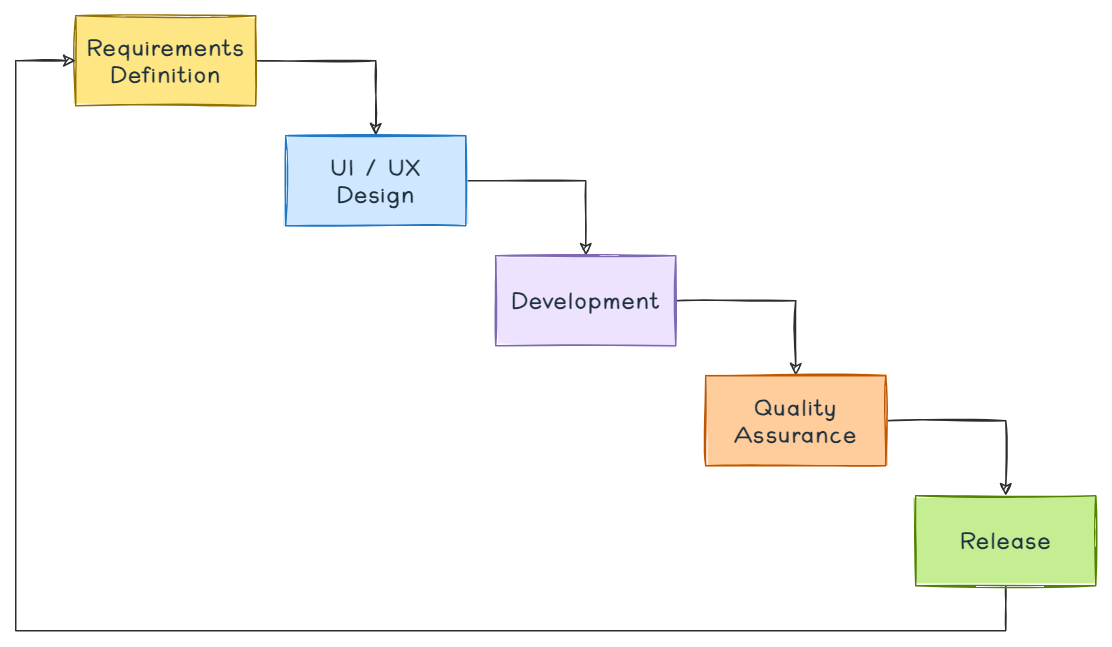
Accessibility is "hard"


Web Content Accessibility Guidelines
(WCAG 2.2)
- Principles (4)
- perceivable, operable, understandable, robust
- Guidelines (13)
- Success Criteria (87)
- 3 levels of conformance: A < AA < AAA
- Techniques (478)
Tool-based testing
-
Axe
- CLI, browser extensions, Cypress, Selenium, ...
-
Lighthouse in Chrome
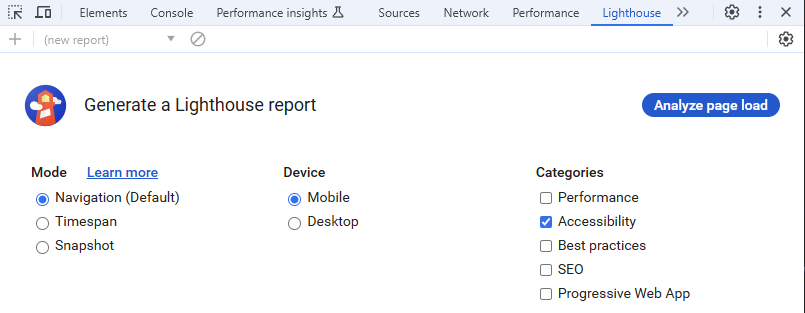
- WAVE browser extension
Tools can detect only 20% to 50% of all accessibility issues.
Manual testing is always required.
No, AI won't solve accessibility for you.
Do not use accessibility overlays.
Visual testing
Color contrast
While grey on white is quite popular on the web, this text fails even AA level.
Do not depend on color
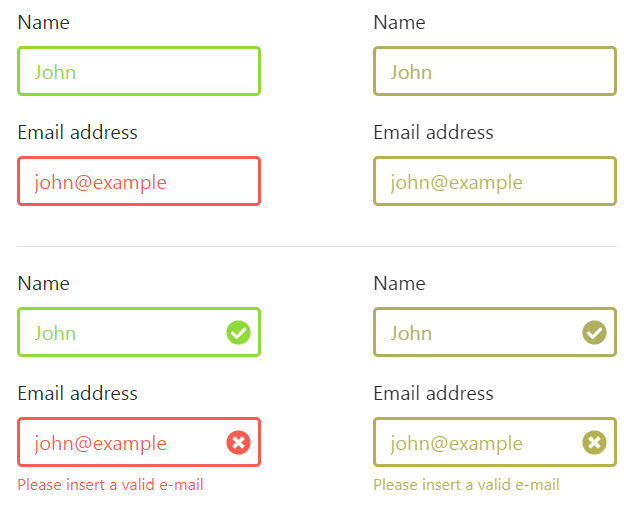
Keyboard-only testing
Keyboard navigation
- Make all interactive elements focusable and operable
- Ensure a logical tab order
- Ensure an accessible focus ring
:focus {
outline: none; /* DON'T DO THIS */
}Screen reader testing
Screen reader
User interface for visually impaired people
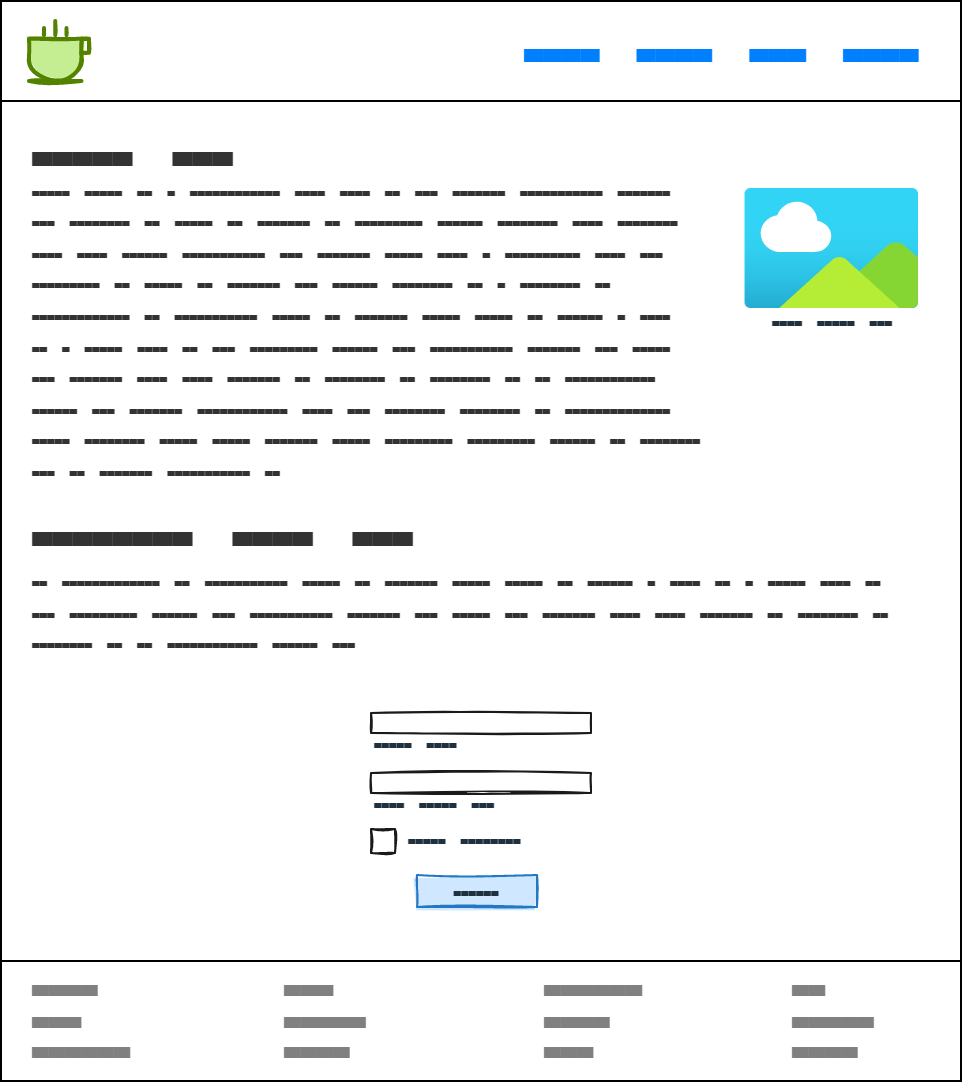
- Structure
- Semantics
- Non-text content
- Dynamic changes
Structure
- Use
semantic landmark elements, e.g.:
<main>vs.<div id="main"><header>vs.<div id="header"><footer>vs.<div id="footer"><nav>vs.<div id="nav">
- Use
h1-h6semantically, not for styling
Semantics
- Prefer native over custom components
- Use ARIA for custom components
- No ARIA is better than wrong ARIA
-
Follow WAI-ARIA
Authoring Practices
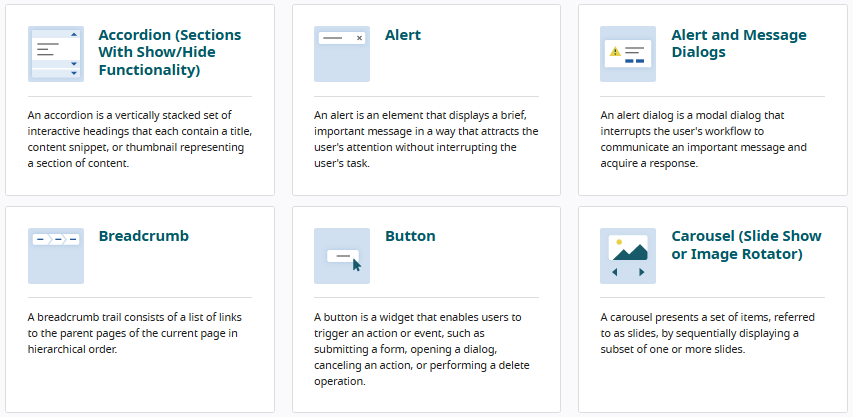
Non-text content
All non-text content that is presented to the user has a text alternative that serves the equivalent purpose. — WCAG guideline 1.1.1

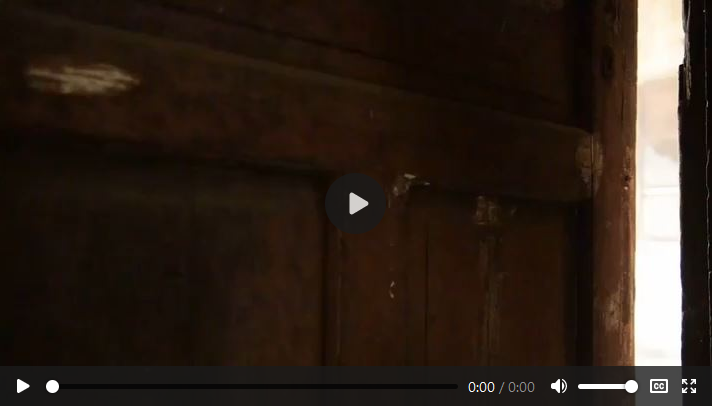
Alternative texts
<!-- alt missing - DON'T do this! -->
<img src="dog.jpg"><!-- informative image -->
<img src="dog.jpg" alt="Dog playing in meadow."><!-- decorative image -->
<img src="fb.png" alt="">
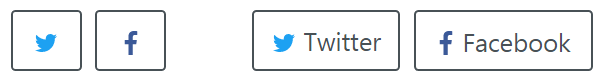

# Captions
Suspenseful music playing.
Door creaking.
Female voice: Hello?# Audio descriptions
An old door opens.
A decayed room in an abandoned building.
Sunlight shines through a window.Dynamic changes
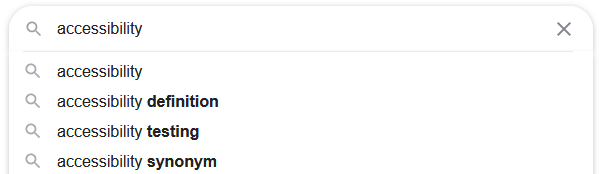
- Announce dynamic changes via live regions
aria-liveorrole="alert"
Quick start
- Knowledge building
- Testing
- tool-based
- visual
- keyboard
- screen reader
- Conformance evaluation and certification
Resources
accessibility
↓
a11y
Accessibility is about equal treatment,
not special treatment.
Accessibility doesn't just happen,
you have to make it happen.
Thank you!
Dariusz Winkler